Introduction to Canva
A brief history
Canva is a web-based graphic design platform that has been transforming the way people create visual content since its launch in 2013. Co-founded by Melanie Perkins, Cliff Obrecht, and Cameron Adams, Canva has rapidly grown into a user-friendly design tool used by millions worldwide.
Key features
Drag-and-drop editor
At the core of Canva’s success is its intuitive drag-and-drop editor, which allows users to create professional-looking designs without needing any prior graphic design experience. The editor provides a wide range of elements, including images, fonts, shapes, and icons, that users can easily manipulate and customize.
Templates
Canva offers a vast library of pre-designed templates to help users get started on their projects quickly. With templates for everything from social media posts to presentations, users can easily find a starting point that fits their needs and adapt it to their unique branding and style.
Collaborative features
Canva’s collaborative features make it easy for teams to work together on designs. Users can share editable versions of their work, leave comments, and even edit in real-time, streamlining the design process and ensuring everyone stays on the same page.
Canva for Education
Canva for Education is a free offering specifically designed for teachers and students. It provides access to numerous educational templates, as well as the ability to collaborate on designs and submit assignments directly through the platform.
Canva Pro and Canva Enterprise
For businesses and professionals, Canva offers two subscription options: Canva Pro and Canva Enterprise. These plans provide additional features, such as unlimited storage, premium templates, and advanced collaboration tools, that cater to the needs of larger teams and organizations.
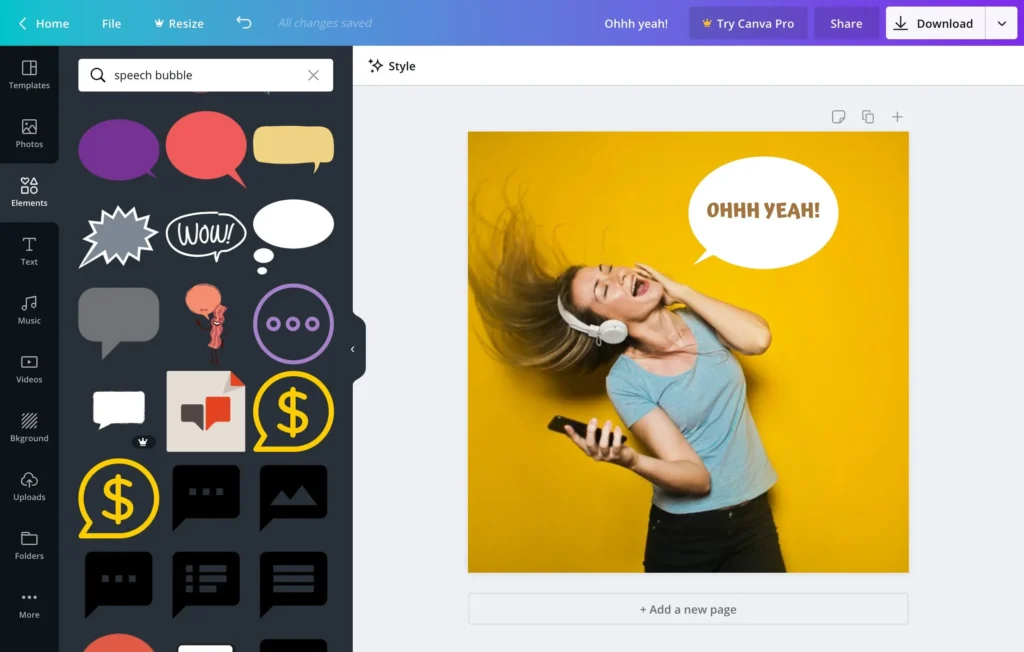
Benefits of using Canva
Time and cost efficiency
Canva’s user-friendly interface and extensive library of templates save users time and effort by simplifying the design process. With Canva, there’s no need to invest in expensive design software or hire a professional designer, making it a cost-effective solution for businesses and individuals alike.
Consistency in branding
Using Canva’s built-in brand kit feature, businesses can ensure consistent branding across all their designs. Users can store their brand’s color palette, logos, and fonts, making it easy to apply these elements across various projects.
Enhanced collaboration
Canva’s collaboration features help teams work more efficiently by allowing them to share, edit, and comment on designs in real-time. This streamlined process reduces the need for lengthy email threads and meetings, ultimately saving time and improving overall productivity.
Accessibility and ease of use
Canva’s web-based platform makes it accessible from any device with an internet connection, allowing users to work on their designs from virtually anywhere. The intuitive interface and drag-and-drop editor ensure that even users with limited design experience can create professional-quality visuals with ease.
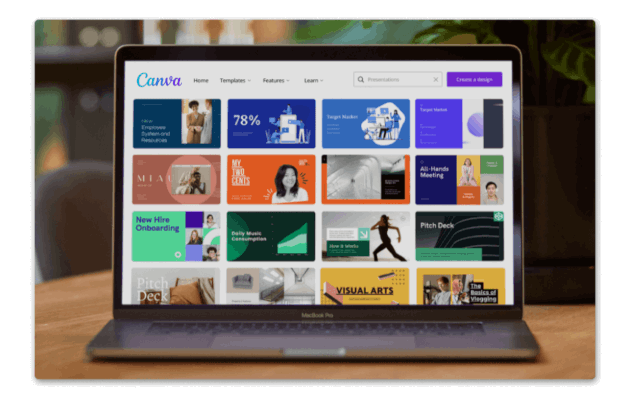
Tips for getting started
Setting up an account
To start using Canva, simply visit the website and sign up for a free account. You can choose to register with your email address, Google account, or Facebook account.
Exploring templates
Once you’ve signed up, take some time to explore Canva’s extensive library of templates. Browse through different categories to find inspiration and familiarize yourself with the platform’s features.
Customizing your design
When you’ve selected a template, use the drag-and-drop editor to customize it according to your needs. Upload your own images, change the font and colors, and rearrange elements until you’re satisfied with your design.

Canva vs. other design software
While Canva’s ease of use and affordability make it an attractive option for many, it’s important to consider how it stacks up against other design software on the market. Programs like Adobe Photoshop and Illustrator offer more advanced tools and greater control over design elements, making them better suited for experienced designers or those working on complex projects. However, for users seeking a simple, cost-effective solution for everyday design tasks, Canva is hard to beat.
Conclusion
Canva has revolutionized the world of graphic design by offering an accessible, user-friendly platform that empowers individuals and businesses to create professional-quality visuals without breaking the bank. Its extensive range of features, templates, and collaboration tools make it an invaluable resource for users of all experience levels. By embracing Canva, you can save time, maintain consistent branding, and foster effective collaboration among your team.
FAQs
- Is Canva free to use?
Yes, Canva offers a free plan that includes access to thousands of templates and basic features. However, advanced features and premium templates are available through Canva Pro and Canva Enterprise subscriptions.
- Can I use Canva offline?
Canva is primarily a web-based platform, but they do offer a mobile app that allows you to work on your designs offline.
- Are Canva designs print-ready?
Yes, Canva allows you to download your designs in high-resolution, print-ready formats, such as PDF.
- Can I use my own fonts and images in Canva?
Yes, you can upload your own fonts and images to use in your designs. Canva Pro subscribers also have access to an extended library of premium fonts.
- Is Canva suitable for professional designers?
While Canva may not have the same advanced tools as some professional design software, it can still be a valuable resource for designers looking to create quick, visually appealing graphics or collaborate with non-designer team members.





Leave a Reply